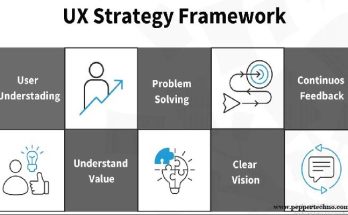An Error Occurred During Authentication – What to Do Next
Authentication errors refer to issues that occur during the process of verifying the identity of a user or system. This process is crucial for ensuring the security of sensitive information and protecting against unauthorized access. Understanding authentication errors is essential because they can have serious consequences for businesses and individuals alike. By recognizing the risks and common causes of authentication errors, organizations can take proactive measures to prevent them and safeguard their data.
The Risks of Authentication Errors: Why They Matter
Authentication errors can have significant implications for both individuals and businesses. One of the most immediate risks is unauthorized access to sensitive information. If an authentication error allows an attacker to gain access to a user’s account, they may be able to steal personal or financial data, compromise systems, or carry out fraudulent activities.
In addition to the direct impact on individuals, authentication errors can also have severe consequences for businesses. A successful attack resulting from an authentication error can lead to data breaches, financial losses, damage to reputation, and legal liabilities. Customers may lose trust in the organization’s ability to protect their information, leading to a loss of business and potential regulatory penalties.
Common Causes of Authentication Errors: Password Problems
One of the most common causes of authentication errors is password-related issues. Weak passwords are a significant vulnerability as they can be easily guessed or cracked by attackers. Many users also forget their passwords, leading to authentication errors when attempting to log in. Another common mistake is reusing passwords across multiple accounts, which increases the risk of a breach if one account is compromised.
To address these issues, organizations should enforce password complexity requirements that include a combination of uppercase and lowercase letters, numbers, and special characters. Implementing password expiration policies can also help ensure that users regularly update their passwords and reduce the risk of unauthorized access due to forgotten or compromised passwords. Additionally, encouraging users to use password managers can help prevent password reuse and improve overall password security.
Common Causes of Authentication Errors: Server Issues
Server issues can also contribute to authentication errors. Server downtime, whether due to hardware failures, software glitches, or maintenance activities, can prevent users from accessing the authentication system. Network connectivity issues can also disrupt the authentication process, making it impossible for users to verify their identities. Configuration errors, such as misconfigured firewalls or incorrect server settings, can lead to authentication failures as well.
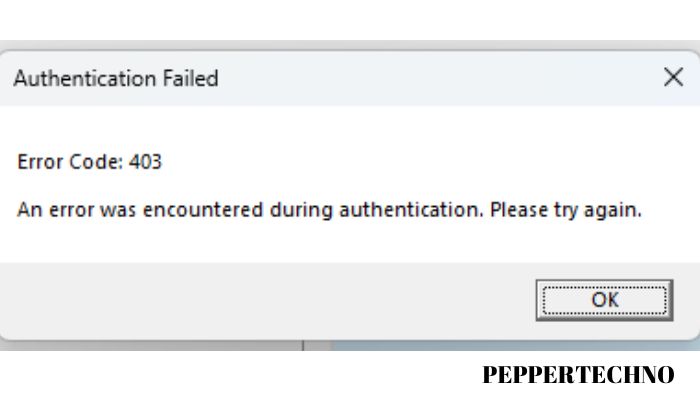
To mitigate these risks, organizations should implement redundancy and failover mechanisms to minimize the impact of server downtime. Regular monitoring and maintenance of servers can help identify and resolve issues before they cause authentication errors. It is also essential to ensure that network infrastructure is properly configured and that firewalls and other security measures are correctly set up to allow for seamless authentication processes.
Authentication Errors and Cybersecurity: Protecting Your Data
Authentication errors are closely tied to cybersecurity as they directly impact the security of sensitive data. Implementing strong authentication measures is crucial for protecting against unauthorized access and ensuring the confidentiality, integrity, and availability of data.
One of the most effective ways to enhance authentication security is through the use of multi-factor authentication (MFA). MFA requires users to provide multiple forms of identification, such as a password and a unique code sent to their mobile device, before gaining access. This adds an extra layer of security and makes it significantly more challenging for attackers to compromise accounts.
Other best practices for securing authentication processes include regularly updating software and systems to patch any vulnerabilities, implementing intrusion detection systems to monitor for suspicious activity, and conducting regular security audits and penetration testing to identify potential weaknesses.
How to Fix Authentication Errors: Password Management Best Practices
To address password-related authentication errors, organizations should implement password management best practices. This includes enforcing password complexity requirements that require users to create strong passwords that are difficult to guess or crack. Passwords should be a combination of uppercase and lowercase letters, numbers, and special characters.
Implementing password expiration policies can also help prevent authentication errors. By requiring users to change their passwords regularly, organizations can reduce the risk of unauthorized access due to forgotten or compromised passwords. However, it is essential to strike a balance between security and usability, as overly frequent password changes can lead to user frustration and the use of weak or easily guessable passwords.
Another effective measure is the implementation of multi-factor authentication (MFA). MFA adds an extra layer of security by requiring users to provide multiple forms of identification before gaining access. This can include something the user knows (such as a password), something they have (such as a mobile device), or something they are (such as a fingerprint or facial recognition).
How to Fix Authentication Errors: Troubleshooting Server Issues
When it comes to server-related authentication errors, organizations should have robust troubleshooting processes in place to identify and resolve issues promptly. Regular monitoring of server performance and network connectivity can help identify potential problems before they cause authentication errors.
If server downtime occurs, organizations should have redundancy and failover mechanisms in place to minimize the impact on users. This can include backup servers that automatically take over when the primary server goes down or load-balancing systems that distribute traffic across multiple servers.
Configuration errors can be prevented by following best practices for server setup and maintenance. This includes ensuring that firewalls and other security measures are correctly configured to allow for seamless authentication processes. Regular audits and testing can help identify any misconfigurations or vulnerabilities that need to be addressed.
The Role of Two-Factor Authentication in Preventing Authentication Errors
Two-factor authentication (2FA) is an effective measure for preventing authentication errors and enhancing security. 2FA requires users to provide two forms of identification before gaining access, typically a password and a unique code sent to their mobile device.
The benefits of 2FA are twofold. Firstly, it adds an extra layer of security by requiring attackers to have both the user’s password and physical access to their mobile device. This significantly reduces the risk of unauthorized access, even if the password is compromised.
Secondly, 2FA can help prevent authentication errors caused by forgotten or compromised passwords. Even if a user forgets their password, they can still gain access by providing a second form of identification. This reduces the frustration and potential downtime associated with authentication errors.
Implementing 2FA can be done through various methods, including SMS-based codes, mobile apps that generate unique codes, or hardware tokens. Organizations should choose a method that aligns with their security requirements and user preferences.
Authentication Errors and Compliance: Meeting Industry Standards
Authentication processes are often subject to industry regulations and standards that aim to protect sensitive data and ensure the privacy of individuals. Compliance with these standards is essential for organizations to avoid legal liabilities and maintain the trust of their customers.
Industry regulations such as the General Data Protection Regulation (GDPR) in Europe or the Health Insurance Portability and Accountability Act (HIPAA) in the United States often require organizations to implement strong authentication measures to protect personal data. This includes requirements for password complexity, regular password changes, and multi-factor authentication.
To meet compliance standards, organizations should conduct regular audits and assessments of their authentication processes to ensure they align with industry regulations. They should also document their security policies and procedures, train employees on best practices, and implement monitoring mechanisms to detect any potential compliance violations.
Conclusion: Staying Vigilant Against Authentication Errors
Authentication errors can have severe consequences for individuals and businesses alike. Understanding the risks and common causes of authentication errors is crucial for implementing effective security measures and protecting sensitive data.
By addressing password-related issues through password management best practices and implementing multi-factor authentication, organizations can significantly enhance their authentication security. Troubleshooting server issues promptly and implementing redundancy mechanisms can help minimize the impact of server downtime on authentication processes.
Compliance with industry regulations and standards is essential for meeting legal requirements and maintaining the trust of customers. Ongoing monitoring and maintenance of authentication processes are also crucial to ensure that security measures remain effective and up to date.
Prioritizing authentication security is essential in today’s digital landscape. By staying vigilant against authentication errors and implementing robust security measures, organizations can protect their data, maintain their reputation, and safeguard against potential financial and legal liabilities.