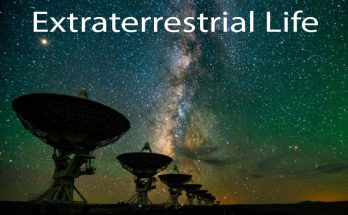How Project Management Software Transforms Work
In today’s fast-paced business environment, effective project management is essential for success. Project management software has emerged as a powerful tool for streamlining workflows, enhancing collaboration, and driving productivity across organizations. This article explores the transformative impact of project management software on modern work processes, from planning and execution to monitoring and reporting.

Introduction to Project Management Software
Project management software serves as a centralized platform for planning, organizing, and executing projects. It provides features and tools that enable project managers and teams to collaborate effectively, track progress, allocate resources, and communicate seamlessly. By leveraging technology to automate repetitive tasks and streamline processes, project management software enhances efficiency and ensures project success.
Evolution of Project Management Software:
- Historically, project management relied on manual processes, such as Gantt charts, spreadsheets, and email communication.
- The advent of project management software introduced digital solutions that automate tasks, improve communication, and facilitate collaboration.
Streamlining Workflows with Automation
One of the key ways project management software transforms work is by automating repetitive tasks and streamlining workflows. Automation reduces manual effort, minimizes errors, and accelerates project delivery, allowing teams to focus on value-added activities.
1. Task Management Automation:
Project management software automates task creation, assignment, and tracking, ensuring that team members stay organized and focused on their responsibilities.
Automated reminders and notifications keep stakeholders informed of deadlines, milestones, and upcoming tasks, reducing the risk of delays and missed deadlines.
2. Workflow Automation:
- Workflow automation features enable teams to automate sequential tasks and processes, eliminating bottlenecks and improving efficiency.
- By defining automated workflows, project managers can standardize processes, enforce best practices, and ensure consistency across projects.
Enhancing Collaboration and Communication
Effective collaboration and communication are essential for project success. Project management software facilitates seamless collaboration by providing tools for real-time communication, file sharing, and document collaboration.
1. Real-Time Communication:
- Project management software offers built-in communication tools, such as chat, messaging, and discussion forums, that enable team members to communicate in real-time.
- Instant messaging features allow team members to ask questions, share updates, and resolve issues quickly, fostering collaboration and teamwork.
2. File Sharing and Document Collaboration:
- Cloud-based project management software enables secure file sharing and document collaboration, ensuring that team members have access to the latest project documents and assets.
- Version control features prevent conflicts and confusion by maintaining a single source of truth for project files and documents.
Improving Resource Management and Allocation
Effective resource management is critical for optimizing project performance and ensuring project success. Project management software provides tools for resource planning, allocation, and tracking, enabling organizations to make informed decisions and maximize resource utilization.
1. Resource Planning:
- Project management software allows organizations to forecast resource requirements based on project timelines, deliverables, and dependencies.
- Resource planning features help project managers identify potential resource constraints and allocate resources effectively to meet project objectives.
2. Resource Allocation:
- With project management software, project managers can allocate resources to specific tasks and projects based on availability, skills, and workload.
- Resource allocation dashboards provide visibility into resource utilization and availability, allowing organizations to optimize resource allocation and avoid overallocation or underutilization.
Enabling Data-Driven Decision-Making
Data-driven decision-making is essential for driving project success and achieving business objectives. Project management software provides analytics and reporting capabilities that enable organizations to gain insights into project performance, identify trends, and make informed decisions.
1. Performance Metrics and KPIs:
- Project management software tracks key performance indicators (KPIs) and metrics, such as project progress, budget variance, and resource utilization, in real-time.
- Performance dashboards and reports provide project managers and stakeholders with visibility into project performance and enable them to monitor progress and identify areas for improvement.
2. Predictive Analytics:
- Advanced project management software leverages predictive analytics to forecast project outcomes, identify potential risks and issues, and mitigate them proactively.
- By analyzing historical data and trends, project managers can make data-driven decisions that drive project success and minimize risks.
Conclusion
Project management software plays a transformative role in modern work processes by streamlining workflows, enhancing collaboration, improving resource management, and enabling data-driven decision-making. By automating repetitive tasks, facilitating real-time communication and collaboration, optimizing resource allocation, and providing insights into project performance, project management software empowers organizations to deliver projects more efficiently, effectively, and successfully. As organizations continue to embrace digital transformation, project management software will play an increasingly critical role in driving productivity, innovation, and growth across industries.