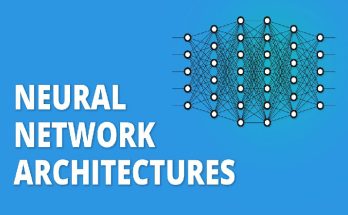Navigating the Data Landscape: A Comprehensive Business Intelligence Software Comparison
In the ever-evolving world of business, data is the new currency, and harnessing its potential is critical for success. Business Intelligence (BI) software plays a pivotal role in transforming raw data into actionable insights, empowering organizations to make informed decisions. However, with a plethora of BI tools available, choosing the right one can be a daunting task. This article aims to guide you through a comprehensive Business Intelligence Software Comparison, exploring their features, strengths, and weaknesses.
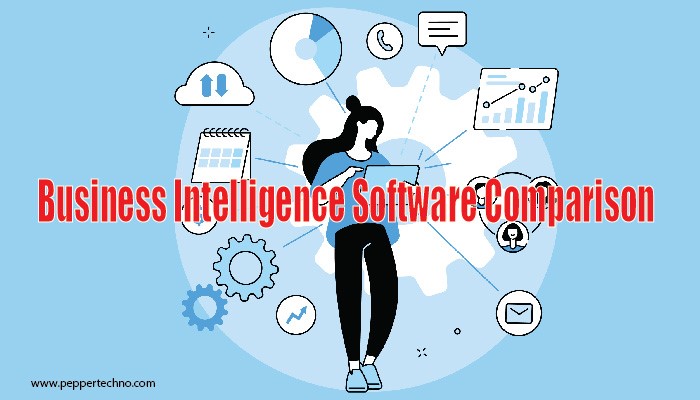
I. Understanding the Business Intelligence Landscape
A. Defining Business Intelligence
BI tools facilitate data visualization, reporting, and analysis, enabling organizations to uncover trends, patterns, and key insights.
B. Importance of Business Intelligence
In today’s data-driven era, the ability to extract meaningful insights from vast datasets is a competitive advantage. BI software empowers businesses to streamline operations, enhance decision-making processes, and gain a deeper understanding of their market, customers, and internal operations.
II. Key Features in Business Intelligence Software
A. Data Integration and Connectivity
One of the fundamental features of BI software is its capability to seamlessly integrate and connect with various data sources. Look for tools that support a wide range of data types and formats, ensuring that your BI system can handle diverse data sets from different departments within your organization.
B. Intuitive Data Visualization
Effective data visualization is crucial for conveying complex information in a comprehensible manner. Evaluate BI tools based on their ability to create interactive and visually appealing dashboards, charts, and graphs. User-friendly interfaces and customizable visualization options can significantly enhance the user experience.
C. Advanced Analytics and Reporting
Beyond basic reporting, advanced analytics capabilities are essential for extracting deeper insights. Consider BI tools that offer predictive analytics, machine learning, and artificial intelligence functionalities. These features can empower organizations to forecast trends, identify anomalies, and make proactive decisions.
D. Scalability and Performance
Ensure that the BI software you choose is scalable and can handle increasing data loads without compromising performance. Scalability is crucial to accommodate the evolving needs of your organization.
III. Business Intelligence Software Comparison
A. Microsoft Power BI
Microsoft Power BI is a widely-used BI tool known for its integration with other Microsoft products. It offers a user-friendly interface and robust data visualization capabilities. Power BI supports a variety of data sources and provides seamless connectivity with popular databases and cloud services. However, users may face a learning curve, and the licensing model can be complex.
B. Tableau
Tableau is renowned for its powerful data visualization capabilities and ease of use. With a drag-and-drop interface, users can create compelling dashboards and reports without extensive technical expertise. Tableau excels in supporting real-time data analysis but may come with a higher price tag, making it more suitable for larger enterprises.
C. Qlik View/Qlik Sense
Qlik View and Qlik Sense are products of Qlik, offering associative data modeling and discovery-driven analytics. These tools excel in data exploration, allowing users to uncover hidden relationships within their data. Qlik’s associative model enables dynamic data associations, providing a unique approach to data analysis. However, the licensing costs can be a consideration for smaller businesses.
D. IBM Cognos Analytics
IBM Cognos Analytics is an enterprise-grade BI platform that provides a comprehensive set of features. It offers robust reporting, dash boarding, and ad-hoc analysis capabilities. IBM Cognos Analytics stands out for its integration with AI and machine learning, enabling predictive analytics. However, its complexity may require additional training for users.
IV. Considerations for Selecting the Right BI Software
A. Budget and Total Cost of Ownership (TCO)
While the features and capabilities of BI software are crucial, it’s essential to consider your budget and the total cost of ownership. Some BI tools may have a lower upfront cost but higher ongoing expenses, while others may require a significant initial investment but lower maintenance costs.
B. User Training and Adoption
Evaluate the ease of use and the learning curve associated with each BI tool. User adoption is key to the success of BI implementation. Choose a tool that aligns with the technical proficiency of your team and provides adequate training resources to ensure a smooth transition.
C. Integration with Existing Systems
Ensure that the BI software seamlessly integrates with your existing systems, databases, and applications. Compatibility with popular third-party tools and data sources is crucial for maximizing the utility of your BI solution.
D. Vendor Support and Updates
Consider the level of support provided by the BI software vendor. Timely updates, responsive customer support, and a vibrant user community contribute to a positive experience. Regular software updates are essential to stay current with evolving business needs and security requirements.
V. The Future of Business Intelligence
As technology continues to advance, the future of BI holds exciting possibilities. The integration of AI and machine learning will further enhance predictive analytics, providing organizations with more accurate forecasting capabilities. Additionally, increased emphasis on data governance and security will be essential to protect sensitive information.
Conclusion: Choosing Your Business Intelligence Path
In the dynamic landscape of business intelligence, selecting the right software is a strategic decision that can impact your organization’s success. Each BI tool has its strengths and weaknesses, and the choice ultimately depends on your specific business needs, budget constraints, and the technical proficiency of your team. By thoroughly evaluating the features, scalability, and overall fit of various BI tools, you can embark on a journey towards data-driven decision-making and business success.