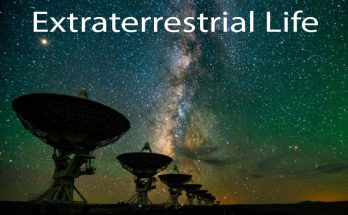Exploring Integrated Development Environments (IDEs)
Welcome to the Coding Oasis, where creativity meets functionality in the world of software development! Integrated Development Environments (IDEs) are like a digital playground for coders, offering a one-stop solution for writing, testing, and debugging code. If you’re looking to streamline your coding experience and boost your productivity, IDEs are here to revolutionize the way you work. Let’s dive into the exciting realm of IDEs and discover how these powerful tools can take your coding game to new heights!

Benefits of Using an IDE for Coding
When it comes to coding, having the right tools can make all the difference. Integrated Development Environments (IDEs) offer a plethora of benefits for developers of all levels. One key advantage is the ability to streamline your workflow by providing everything you need in one place – from code editing to debugging and testing.
An IDE enhances productivity by offering features like auto-completion, syntax highlighting, and error checking in real-time. This helps catch mistakes early on and speeds up the development process. Additionally, IDEs often come with built-in version control systems, making collaboration easier among team members working on the same project.
Furthermore, IDEs provide a structured environment that allows for better organization of files and resources within your projects. This not only helps maintain code consistency but also improves overall code quality over time. Using an IDE can significantly boost efficiency and proficiency in coding tasks while ensuring a smoother development experience from start to finish.
Top Features to Look for in an IDE
When it comes to selecting the right Integrated Development Environment (IDE) for your coding needs, there are several key features to consider. One important feature is code auto completion, which can save you time and help reduce errors by suggesting code snippets as you type. Another crucial aspect is syntax highlighting, making it easier to read and understand your code by color-coding different elements.
A robust debugger is essential for identifying and fixing bugs in your code efficiently. Version control integration allows you to manage changes to your code effectively through platforms like Git. Customizability is also vital, enabling you to tailor the IDE layout and functionalities to suit your preferences.
Furthermore, having built-in plugins or extensions can enhance the capabilities of the IDE based on your specific programming language or requirements. Cross-platform compatibility ensures that you can seamlessly switch between different operating systems while maintaining a consistent coding environment.
Popular IDEs and Their Key Features
When it comes to coding, having the right Integrated Development Environment (IDE) can make all the difference. Popular IDEs like Visual Studio Code offer a user-friendly interface and extensive language support. Its key features include code debugging, intelligent code completion, and Git integration for version control. Another widely used IDE is Intel IDEA, known for its powerful refactoring tools and seamless integration with popular frameworks like Spring Boot. This IDE also provides excellent support for Java development with features such as live templates and built-in terminal.
For those working in web development, Sublime Text stands out with its speed and customization options through plugins. It offers a distraction-free writing experience along with multiple selections for editing efficiency.
No matter which IDE you choose, each has unique features tailored to enhance your coding experience based on your specific needs and preferences.
Choosing the Right IDE for Your Needs
When it comes to selecting the right Integrated Development Environment (IDE) for your coding needs, there are several factors to consider.
Think about the programming languages you work with most frequently. Ensure that the IDE supports these languages and offers relevant features such as syntax highlighting and code completion.
Consider your workflow preferences – do you prefer a lightweight and simple interface or a more robust IDE with advanced tools? Finding an IDE that aligns with your working style can greatly enhance productivity.
Take into account the community support and updates for the IDE. A vibrant user community often means quicker bug fixes, regular updates, and access to helpful resources like plugins and extensions.
Don’t forget about compatibility with your operating system. Make sure the IDE is compatible with your OS to avoid any potential technical issues down the line.
Tips for Making the Most of Your IDE
When it comes to making the most of your Integrated Development Environment (IDE), there are a few tips that can help elevate your coding experience. First and foremost, familiarize yourself with the various features and shortcuts offered by your IDE. This will not only save you time but also increase productivity.
Customizing your IDE to suit your coding style and preferences can make a significant difference in how efficiently you work. Take advantage of plugins and extensions that can enhance functionality or automate repetitive tasks. Additionally, regularly updating your IDE ensures you have access to the latest improvements and bug fixes.
Don’t hesitate to explore tutorials or online resources specific to your chosen IDE – they can provide valuable insights on how to maximize its potential. Don’t be afraid to experiment with different settings or workflows until you find what works best for you. Remember, mastering your IDE is an ongoing process that evolves as you grow as a coder.
The Future of IDEs and Coding
As technology continues to evolve at a rapid pace, the future of Integrated Development Environments (IDEs) is poised for groundbreaking advancements. With artificial intelligence and machine learning becoming more integrated into coding tools, IDEs are set to offer even more intelligent code suggestions and error detection.
The rise of cloud-based development environments will enable developers to collaborate seamlessly in real-time from anywhere in the world. This shift towards remote work capabilities will revolutionize how teams approach coding projects, making collaboration more efficient than ever before.
Moreover, IDEs are expected to become increasingly tailored to specific programming languages and frameworks, providing developers with highly specialized tools that enhance productivity and streamline workflows. The integration of automation features will further simplify repetitive tasks, allowing programmers to focus on solving complex problems creatively.
Innovations such as virtual reality interfaces for coding environments could also redefine how developers interact with their code visually, offering immersive experiences that enhance understanding and debugging processes. As we look ahead, the possibilities for IDEs seem limitless as they continue to shape the future of software development.
Conclusion
Integrated Development Environments (IDEs) have revolutionized the way developers write code, providing a centralized platform for coding, debugging, and testing. By using an IDE, programmers can streamline their workflow, increase productivity, and produce higher quality software.
As technology continues to evolve, IDEs will also adapt to meet the changing needs of developers. With advancements in artificial intelligence and machine learning, we can expect IDEs to become even more intelligent and intuitive in assisting coders with writing efficient code.
Whether you are a seasoned developer or just starting your coding journey, choosing the right IDE tailored to your preferences and requirements is crucial for success. By leveraging the features of an IDE effectively and staying updated on new developments in the field of coding environments, you can stay ahead in the fast-paced world of software development.
Embrace the power of Integrated Development Environments and unleash your full potential as a coder!