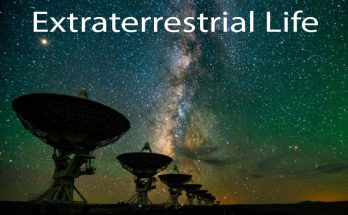Exploring the Best Graphic Design Tools
Are you ready to unleash your creativity and dive into the exciting world of graphic design? Whether you’re a beginner looking to explore new tools or seasoned pro seeking advanced software, this blog post is your ultimate guide to discovering the best graphic design tools available. From free resources to top programs, we’ll cover it all! Let’s embark on a journey of crafting creativity together.

The Importance of Graphic Design Tools
Graphic design tools are the backbone of any designer’s creative process. These tools empower designers to bring their visions to life, whether it’s designing a logo, creating a website layout, or crafting stunning visuals for social media. Without the right tools, executing these tasks efficiently and effectively would be nearly impossible.
Graphic design tools not only streamline the design process but also allow for experimentation and creativity. From manipulating shapes and colors to adding textures and effects, these tools offer endless possibilities for artistic expression. They enable designers to push boundaries, think outside the box, and innovate in their designs.
Whether you’re a beginner just starting out or a seasoned professional looking to enhance your skills, having access to the right graphic design tools is essential. These programs can help turn ideas into reality with precision and finesse. In today’s digital age where visual content reigns supreme, investing in quality graphic design tools is crucial for staying competitive in the industry.
Top Design Programs for Beginners
Are you just starting your journey into the world of graphic design? Feeling overwhelmed by the multitude of design programs available? Fear not, as we’re here to guide you through some top design programs that are perfect for beginners.
One popular choice among novice designers is Canvas. It’s user-friendly interface and vast library of templates make it ideal for creating social media graphics, presentations, and more with ease.
Another great option is Adobe Spark. This intuitive tool allows users to create stunning visuals without the steep learning curve often associated with professional design software like Adobe Photoshop or Illustrator.
If you’re looking for a free alternative, GIMP might be your answer. This open-source program offers many features similar to Photoshop, making it a powerful option for those on a budget.
Remember, the key is to experiment with different programs until you find one that suits your style and workflow best. Happy designing!
Advanced Tools for Professional Designers
For professional graphic designers looking to elevate their craft, advanced design tools are essential for pushing boundaries and creating truly unique work. These tools offer intricate features and functionalities that allow for more complex and sophisticated design projects.
Software like Adobe Creative Cloud provides a comprehensive suite of programs such as Photoshop, Illustrator, and InDesign, catering to the diverse needs of professionals in the industry. With advanced tools like vector brushes, 3D modeling capabilities, and precision editing options, designers can bring their visions to life with unparalleled detail.
Additionally, specialized software like Sketch or Affinity Designer offers alternative solutions tailored to specific design requirements. These platforms often focus on user experience design or vector illustration techniques that cater to niche markets within the industry.
Professional designers also benefit from incorporating web development tools into their workflow, such as Dreamweaver or Sublime Text. These programs enable seamless integration between design concepts and functional websites through code editing features.
By mastering these advanced tools and constantly exploring new technologies in the field of graphic design, professionals can stay ahead of trends and continue pushing the boundaries of creativity in their work.
Free vs. Paid Software Options
When it comes to graphic design tools, one of the key decisions designers face is whether to opt for free or paid software options. Free software like GIMP and Inscape can be great starting points for beginners on a budget. They offer essential features without requiring a financial commitment.
On the other hand, paid software such as Adobe Creative Suite provides advanced functionalities and robust support. These tools are often the industry standard and preferred by professional designers for their versatility and reliability.
While free software may have limitations in terms of features and customer support, they can still be powerful tools in the right hands. Paid software, however, offers comprehensive solutions with frequent updates and access to extensive resources.
The choice between free and paid software depends on your specific needs, budget constraints, and long-term goals as a designer. Whether you go for free or invest in premium tools, what matters most is how effectively you leverage them to bring your creative vision to life.
Online Resources and Communities for Designers
In the world of graphic design, staying connected with online resources and communities is key to growth and inspiration. Platforms like be hence and Dribble offer a space for designers to showcase their work, gather feedback, and discover new trends. Social media channels such as Instagram and Pinterest are also great for finding visual inspiration from fellow creative around the globe.
Online forums like Reddit’s r/graphic design provide a platform for discussions on industry best practices, software tips, and career advice. Websites like Creative Blog and Design aspiration curate articles, tutorials, and design resources to keep designers informed about the latest tools and techniques in the field.
Joining online communities not only expands your network but also exposes you to diverse perspectives that can enrich your creative process. Engaging with others in the design community can spark new ideas, collaborations, and even potential job opportunities. So don’t hesitate to dive into these digital spaces where creativity thrives!
Tips for Choosing the Right Tools for Your Projects
When it comes to choosing the right graphic design tools for your projects, there are a few key factors to consider. Think about the specific requirements of your project – whether you need illustration tools, photo editing software, or layout programs.
Consider the learning curve of each tool – if you’re a beginner, opt for user-friendly programs with plenty of tutorials and support. For more experienced designers, advanced features and customization options may be crucial.
Compatibility is essential – make sure that the tools you choose work well with your operating system and other software you regularly use. Additionally, think about collaboration capabilities if you’ll be working on projects with others.
Don’t forget about cost – while free options can be great for starting out or experimenting, investing in paid software can provide access to more features and professional support. Take advantage of trial periods or demos to test out different tools before committing.
The best way to choose the right graphic design tools is through experimentation and experience. Don’t be afraid to try out new programs and techniques to see what works best for your unique creative process!
Conclusion
In this digital age, graphic design plays a crucial role in capturing attention and conveying messages effectively. To excel in this field, having the right tools is essential. From beginners to professionals, there are a plethora of graphic design programs available to cater to every need.
For beginners looking to dip their toes into graphic design, user-friendly programs like Canvas and Adobe Spark offer intuitive interfaces and basic features to kickstart your creativity journey. As you progress and your skills evolve, advanced tools such as Adobe Creative Suite and Corel DRAW provide intricate capabilities for professional designers seeking more complex projects.
Whether opting for free software options or investing in paid subscriptions, there are choices suited for every budget. While free tools like GIMP and Inks cape offer great functionality without breaking the bank, premium software like Adobe Illustrator and Affinity Designer provide unmatched quality and support.
Online resources and communities play a vital role in fostering growth within the design community. Platforms like be hence and Dribble allow designers to showcase their work, gain inspiration from others, and connect with like-minded individuals worldwide.
When choosing the right tools for your projects, consider factors such as ease of use, compatibility with your workflow, cost-effectiveness, and level of technical support offered by the provider.