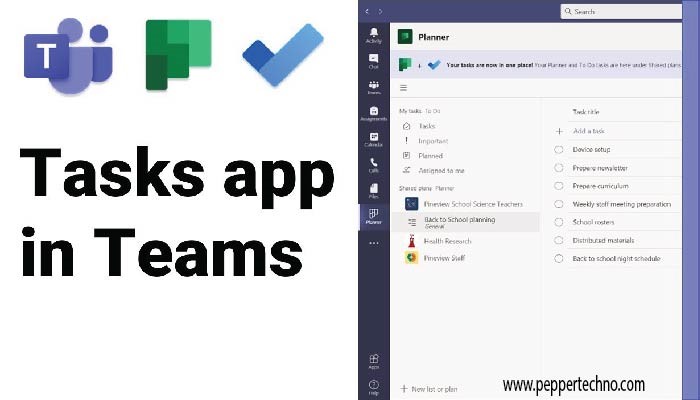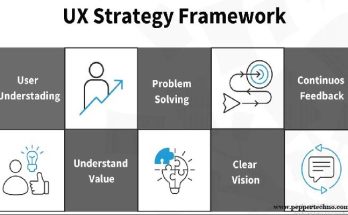Streamlining Collaboration: The Power of Task Management Apps for Teams
In today’s fast-paced business environment, effective teamwork and collaboration are indispensable for success. As teams become more dispersed and diverse, the need for efficient task management tools has never been more critical. Task management apps for teams have emerged as powerful solutions, providing a centralized platform for planning, organizing, and tracking work. In this article, we’ll explore the benefits of using task management apps for taems and highlight some of the top contenders in the market.

The Importance of Task Management in Teamwork:
Efficient task management is the cornerstone of successful teamwork. It involves breaking down complex projects into manageable tasks, assigning responsibilities, setting deadlines, and monitoring progress. Without a robust task management system, teams may struggle with communication gaps, missed deadlines, and a lack of accountability. Task management apps address these challenges by providing a structured framework for collaboration.
Benefits of Task Management Apps for Teams:
a. Enhanced Collaboration:
Task management apps foster collaboration by providing a shared space where team members can access project details, updates, and deadlines. Real-time collaboration features allow for seamless communication, reducing the reliance on scattered email threads and lengthy meetings.
b. Improved Productivity:
By streamlining task allocation and tracking progress, these apps enhance overall productivity. Teams can prioritize tasks, set deadlines, and allocate resources efficiently, ensuring that everyone is on the same page and working towards common goals.
c. Accountability and Transparency:
Task management apps promote accountability by assigning specific tasks to individuals. This not only clarifies roles but also makes it easy to track each team member’s contributions. Transparency is enhanced as team members can view the status of tasks, making it clear who is responsible for what.
d. Centralized Information Hub:
Having a centralized platform for task management ensures that all project-related information is readily accessible. This reduces the risk of miscommunication and ensures that everyone has the most up-to-date information at their fingertips.
Top Task Management Apps for Teams:
a. Trello:
Trello is a popular task management app known for its user-friendly interface and flexibility. It uses boards, lists, and cards to organize tasks visually, making it easy for teams to grasp project status at a glance. With features like drag-and-drop task management, integrations with other tools, and customizable workflows, Trello is an excellent choice for teams of all sizes.
b. Asana:
Asana is a comprehensive task management app that caters to a wide range of project management needs. Its intuitive interface allows teams to create tasks, set due dates, and collaborate seamlessly. Asana’s project timelines and portfolio views provide a high-level overview of multiple projects, making it a powerful tool for project managers overseeing complex initiatives.
c. Monday.com:
Monday.com is a versatile work operating system that goes beyond traditional task management. It offers customizable boards, timelines, and dashboards to suit various project management styles. With automation features, integrations, and a visually appealing interface, Monday.com is ideal for teams looking to streamline their workflows and improve overall efficiency.
d. Jira:
Jira, developed by Atlassian, is a task management app designed for agile teams. It excels in facilitating collaboration for software development and IT projects. Jira’s robust features include sprint planning, backlog management, and real-time reporting, making it a favorite among teams practicing agile methodologies.
Choosing the Right Task Management App for Your Team:
a. Consider Team Size and Structure:
Different task management apps cater to different team sizes and structures. Some are more suitable for small, agile teams, while others are designed to handle the complexities of larger organizations. Assess your team’s needs and choose an app that aligns with your specific requirements.
b. Integration Capabilities:
Choose a task management app that integrates well with your existing tools, such as communication platforms, file-sharing systems, and calendars. This ensures a cohesive working environment without the need for constant switching between applications.
c. Customization Options:
Every team has its unique workflows and processes. Look for task management apps that offer customization options to adapt to your team’s specific requirements. The ability to tailor fields, workflows, and dashboards ensures that the app aligns seamlessly with your team’s working style.
d. Scalability:
Consider the scalability of the task management app. As your team and projects grow, you’ll want a tool that can accommodate increased complexity and user numbers without compromising performance. Ensure that the chosen app can scale with your team’s evolving needs.
Conclusion:
Task management apps for teams have revolutionized the way organizations collaborate and execute projects. With features that enhance communication, accountability, and transparency, these apps contribute significantly to improved productivity and project success. As teams continue to navigate the challenges of remote work and diverse collaboration, investing in a reliable task management app becomes a strategic imperative for achieving collective goals. Whether it’s Trello, Asana, Monday.com, Jira, or another contender, finding the right task management app can be the key to unlocking your team’s full potential in today’s dynamic business landscape.