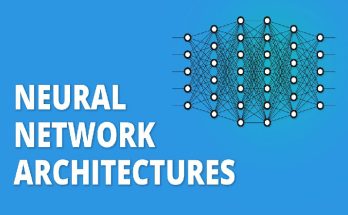From Data to Insight: A Complete Guide about BI Business Intelligence
In today’s fast-paced business landscape, making data-driven decisions has become crucial for companies looking to gain a competitive edge. The ability to analyze and interpret vast amounts of data can provide valuable insights that can drive strategic decision-making and improve overall business performance. This is where BI Business Intelligence comes into play. BI refers to the technologies, applications, and practices used to collect, integrate, analyze, and present business information.
In this article, we will explore the concept of BI Business Intelligence in depth, discussing its importance, key components, data collection and management, analysis and visualization techniques, the role of machine learning and AI, popular BI tools and platforms, implementing a BI strategy, best practices for reporting and dashboards, emerging trends and technologies in BI, as well as real-world examples of successful BI implementations.

What is BI Business Intelligence?
BI Business Intelligence is a term that encompasses the strategies, technologies, and practices used by organizations to collect, integrate, analyze, and present business information. It involves the use of various tools and techniques to transform raw data into meaningful insights that can be used to make informed decisions. Unlike traditional reporting and analytics, which focus on historical data and descriptive analysis, BI goes beyond that by providing real-time or near real-time insights into business operations. It enables organizations to monitor key performance indicators (KPIs), identify trends and patterns, and gain a deeper understanding of their customers, competitors, and market dynamics.
The Importance of BI in Today’s Business Landscape
In today’s highly competitive business landscape, having access to accurate and timely information is crucial for making informed decisions. This is where BI Business Intelligence plays a vital role. By leveraging BI tools and techniques, organizations can gain valuable insights into their operations, customers, and market trends. This allows them to identify opportunities for growth, optimize processes, improve customer satisfaction, and stay ahead of their competitors.
One of the key benefits of BI is its ability to provide real-time or near real-time insights. Traditional reporting and analytics often rely on historical data, which may not be relevant or timely enough for decision-making. With BI, organizations can access up-to-date information and monitor KPIs in real-time, enabling them to respond quickly to changing market conditions and make proactive decisions.
Furthermore, BI helps organizations improve their overall efficiency and productivity. By automating data collection, integration, and analysis processes, BI reduces the time and effort required to generate insights. This allows employees to focus on more value-added tasks, such as interpreting the data and taking appropriate actions. Additionally, BI provides a centralized platform for data storage and analysis, eliminating the need for multiple systems and reducing data duplication and inconsistency.
The Key Components of a BI System
| Component | Description |
| Data Sources | The various systems and applications that provide data to the BI system. |
| Data Integration | The process of combining data from multiple sources into a single, unified view. |
| Data Warehousing | The storage and management of large amounts of data in a central repository. |
| Data Analytics | The process of examining data to uncover insights and trends. |
| Reporting | The creation and distribution of reports and dashboards to communicate insights to stakeholders. |
| Data Visualization | The use of charts, graphs, and other visual aids to help users understand data. |
| Data Governance | The policies, procedures, and standards that ensure data is accurate, consistent, and secure. |
A BI Business Intelligence system consists of several key components that work together to collect, integrate, analyze, and present business information. These components include data sources, data integration tools, data warehouses or data marts, analytical tools, and reporting and visualization tools.
Data sources are the starting point of any BI system. They can include internal sources such as transactional databases, customer relationship management (CRM) systems, and enterprise resource planning (ERP) systems, as well as external sources such as social media platforms, market research reports, and government databases. Data integration tools are used to extract data from these various sources, transform it into a consistent format, and load it into a central repository.
Data warehouses or data marts are databases specifically designed for BI purposes. They store large volumes of structured and semi-structured data in a format optimized for analysis. These databases are typically organized into dimensions (e.g., time, geography, product) and facts (e.g., sales, revenue), allowing users to slice and dice the data based on different dimensions.
Analytical tools are used to perform various types of analysis on the data stored in the data warehouse or data mart. These tools can include ad-hoc query and reporting tools, online analytical processing (OLAP) tools, data mining tools, and predictive analytics tools. They enable users to explore the data, identify trends and patterns, and generate insights.
Reporting and visualization tools are used to present the analyzed data in a meaningful and visually appealing way. These tools can include dashboards, scorecards, charts, graphs, and interactive reports. They allow users to monitor KPIs, track performance against targets, and communicate insights effectively.
Data Collection and Management for BI
Data quality and accuracy are critical for the success of any BI Business Intelligence initiative. Without reliable data, the insights generated by BI systems may be misleading or inaccurate, leading to poor decision-making. Therefore, organizations need to establish robust processes for collecting and managing data for BI purposes.
One of the first steps in data collection is identifying the relevant data sources. This involves understanding the business requirements and determining which data sources contain the necessary information. Organizations should also consider the quality and reliability of the data sources, as well as any legal or regulatory requirements that may impact data collection.
Once the data sources have been identified, organizations need to ensure that the data is collected in a consistent and standardized manner. This involves defining clear data collection procedures and guidelines, as well as implementing appropriate data validation and cleansing techniques. Data validation ensures that the collected data meets predefined criteria (e.g., range checks, format checks), while data cleansing involves removing or correcting any errors or inconsistencies in the data.
After the data has been collected, it needs to be stored in a central repository such as a data warehouse or data mart. This requires designing an appropriate database schema that can accommodate the volume and complexity of the data. Organizations should also establish processes for regularly updating and refreshing the data to ensure its timeliness and relevance.
In addition to data collection and storage, organizations need to establish data governance processes to ensure the ongoing quality and accuracy of the data. This involves defining data ownership and accountability, establishing data quality standards and metrics, implementing data security and privacy measures, and conducting regular data audits.
Data Analysis and Visualization Techniques
Data analysis and visualization are key components of any BI Business Intelligence system. They enable organizations to transform raw data into meaningful insights that can drive decision-making. There are several common techniques used in BI for data analysis and visualization, including descriptive analytics, diagnostic analytics, predictive analytics, and prescriptive analytics.
Descriptive analytics involves summarizing and aggregating data to provide a snapshot of the current state of the business. This can include generating reports, charts, and graphs that show key performance indicators (KPIs) such as sales revenue, customer satisfaction scores, or inventory levels. Descriptive analytics helps organizations understand what has happened in the past and provides a basis for further analysis.
Diagnostic analytics goes beyond descriptive analytics by exploring the reasons behind certain events or trends. It involves drilling down into the data to identify root causes or correlations between different variables. For example, organizations may use diagnostic analytics to understand why sales have declined in a particular region or why customer churn rates have increased.
Predictive analytics uses historical data to make predictions about future events or trends. It involves applying statistical models or machine learning algorithms to identify patterns or relationships in the data that can be used to forecast future outcomes. For example, organizations may use predictive analytics to forecast sales for the next quarter or predict customer churn rates.
Prescriptive analytics takes predictive analytics a step further by recommending actions or strategies based on the predicted outcomes. It involves using optimization techniques or simulation models to identify the best course of action given certain constraints or objectives. For example, organizations may use prescriptive analytics to determine the optimal pricing strategy or allocate resources efficiently.
In terms of visualization, there are several techniques and tools available to present the analyzed data in a visually appealing and easy-to-understand way. These can include dashboards, scorecards, charts, graphs, heat maps, and geographical maps. The choice of visualization technique depends on the nature of the data and the insights that need to be communicated.
The Role of Machine Learning and AI in BI
Machine learning and artificial intelligence (AI) are revolutionizing the field of BI Business Intelligence. These technologies enable organizations to automate and enhance various aspects of the BI process, from data collection and integration to analysis and decision-making.
One of the key applications of machine learning and AI in BI is in data preparation and cleansing. Machine learning algorithms can be used to automatically identify and correct errors or inconsistencies in the data, reducing the time and effort required for manual data cleansing. AI techniques such as natural language processing (NLP) can also be used to extract insights from unstructured data sources such as social media posts or customer reviews.
Machine learning algorithms can also be used for data analysis and prediction. By training models on historical data, organizations can make accurate predictions about future events or trends. For example, machine learning algorithms can be used to predict customer churn rates, identify fraudulent transactions, or optimize pricing strategies.
Furthermore, machine learning and AI can enhance the decision-making process by providing recommendations or suggestions based on the analyzed data. For example, AI-powered chatbots can assist users in exploring the data and finding relevant insights. Machine learning algorithms can also be used to automate decision-making processes by identifying patterns or rules in the data that can be used to make decisions.
Overall, machine learning and AI have the potential to transform BI from a reactive process to a proactive one. By automating data collection, integration, analysis, and decision-making, organizations can gain real-time insights and respond quickly to changing market conditions.
BI Tools and Platforms: A Comparison
There are numerous BI Business Intelligence tools and platforms available in the market, each offering different features, pricing models, and user experiences. Choosing the right tool or platform for your organization can be a challenging task. In this section, we will provide an overview of some popular BI tools and platforms, comparing their features, pricing, and user reviews.
1. Tableau: Tableau is a widely used BI tool known for its intuitive visual analytics capabilities. It offers a drag-and-drop interface that allows users to create interactive dashboards, reports, and charts without the need for coding. Tableau supports a wide range of data sources and provides advanced analytics features such as data blending, forecasting, and statistical modeling. Pricing for Tableau varies depending on the edition and deployment option chosen.
2. Microsoft Power BI: Power BI is a cloud-based BI platform that integrates with other Microsoft products such as Excel and Azure. It offers a user-friendly interface and provides a wide range of data connectors and visualization options. Power BI also includes advanced analytics capabilities such as natural language querying and AI-powered insights. Pricing for Power BI is based on a per-user subscription model.
3. QlikView: QlikView is a self-service BI tool that focuses on data discovery and exploration. It allows users to create interactive dashboards and reports using a drag-and-drop interface. QlikView supports associative data modeling, which enables users to explore data from multiple angles without predefined hierarchies or drill paths. Pricing for QlikView is based on a perpetual license model.
4. MicroStrategy: MicroStrategy is an enterprise-grade BI platform that offers a wide range of features for data discovery, reporting, and analytics. It provides advanced security and governance capabilities, making it suitable for large organizations with complex data requirements. MicroStrategy offers both on-premises and cloud-based deployment options, with pricing based on a per-user subscription model.
These are just a few examples of the many BI tools and platforms available in the market. When choosing a tool or platform, it is important to consider factors such as the organization’s specific requirements, budget, scalability, ease of use, and integration capabilities. It is also recommended to read user reviews and seek recommendations from industry experts before making a decision.
Implementing a BI Strategy in Your Organization
Implementing a BI Business Intelligence strategy requires careful planning and execution. It involves several steps, from defining the business objectives and requirements to selecting the right tools and technologies, collecting and integrating the data, analyzing and visualizing the data, and finally, communicating the insights to the relevant stakeholders. In this section, we will discuss the key steps involved in implementing a BI strategy and provide some tips for overcoming common challenges.
1. Define the business objectives: The first step in implementing a BI strategy is to clearly define the business objectives and requirements. This involves understanding the organization’s strategic goals, identifying the key performance indicators (KPIs) that need to be monitored, and determining the types of insights that are required to support decision-making.
2. Select the right tools and technologies: Once the business objectives have been defined, organizations need to select the right tools and technologies to support their BI initiatives. This involves evaluating different BI vendors, considering factors such as features, pricing, scalability, ease of use, and integration capabilities. It is also important to involve key stakeholders in the selection process to ensure buy-in and alignment with organizational goals.
3. Collect and integrate the data: Data collection and integration are critical steps in any BI initiative. Organizations need to identify the relevant data sources, establish processes for collecting and validating the data, and design a database schema that can accommodate the volume and complexity of the data. Data integration tools can be used to extract data from various sources, transform it into a consistent format, and load it into a central repository such as a data warehouse or data mart.
4. Analyze and visualize the data: Once the data has been collected and integrated, organizations can start analyzing and visualizing the data to generate insights. This involves applying various data analysis techniques such as descriptive analytics, diagnostic analytics, predictive analytics, and prescriptive analytics. Visualization tools can be used to present the analyzed data in a visually appealing and easy-to-understand way.
5. Communicate the insights: The final step in implementing a BI strategy is to communicate the insights to the relevant stakeholders. This involves designing effective reports, dashboards, and presentations that clearly convey the key findings and recommendations. It is important to tailor the communication to the specific needs of each stakeholder group and provide actionable insights that can drive decision-making.
Implementing a BI strategy Tips:
Implementing a BI strategy can be challenging due to various factors such as data quality issues, lack of user adoption, resistance to change, and limited resources. To overcome these challenges, organizations should consider the following tips:
Start small and iterate: Instead of trying to implement a comprehensive BI solution all at once, organizations should start with a small pilot project and gradually expand it based on feedback and lessons learned.
Involve key stakeholders: Involving key stakeholders from different departments and levels of the organization is crucial for ensuring buy-in and alignment with organizational goals. This can help overcome resistance to change and increase user adoption.
Invest in training and support: Providing adequate training and support to users is essential for maximizing the value of the technology investment. This can help users understand how to effectively use the technology, troubleshoot common issues, and leverage its full capabilities. Investing in ongoing training and support can also increase user adoption rates and overall satisfaction with the technology, leading to better outcomes for the organization. Additionally, offering continuous support can help address any new challenges or updates that may arise, ensuring that users are equipped to make the most of the technology over time.