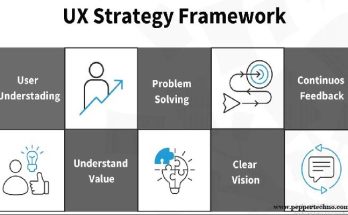Unleashing Creativity: A Guide to Photography Editing Apps for Beginners
Photography Editing Apps for Beginners are very demanding. In the digital age, photography has become more accessible than ever, with smartphones equipped with powerful cameras in the hands of almost everyone. However, capturing a perfect shot is just the beginning; the real magic happens in the editing process. For beginners eager to enhance their photos and explore their creative side, photography editing apps are indispensable tools. In this article, we’ll explore some user-friendly editing apps that cater specifically to beginners, providing a seamless transition into the fascinating world of photo manipulation.

Snapseed: The All-in-One Solution
Snapseed, developed by Google, stands out as an all-encompassing photo editing app suitable for beginners. Its user-friendly interface and extensive range of features make it an ideal choice for those just starting in the world of photo editing. Snapseed offers basic adjustments like cropping, rotating, and tuning, along with advanced tools such as selective editing and curves adjustments. The app’s non-destructive editing capability allows users to experiment without fear of losing their original photo, making it a perfect playground for beginners to refine their editing skills.
VSCO: Aesthetic Appeal Made Easy
VSCO has gained popularity not only for its editing capabilities but also for its social platform that allows users to showcase their edited photos. Targeted towards a younger demographic, VSCO offers a sleek and intuitive interface that simplifies the editing process. With a variety of filters and presets, beginners can quickly add an artistic touch to their photos without delving into complex settings. VSCO encourages experimentation, making it an excellent choice for those looking to develop their unique editing style.
Lightroom Mobile: Professional Grade Editing on the Go
Adobe Lightroom, a staple in professional photography, has a mobile version that caters specifically to beginners and enthusiasts. With a range of powerful tools, including advanced color grading and intricate detail adjustments, Lightroom Mobile provides a comprehensive editing experience. The app seamlessly syncs with its desktop counterpart, allowing users to start editing on their mobile devices and continue refining their work on a computer. Lightroom Mobile serves as an excellent introduction to professional-grade editing, empowering beginners to create stunning visuals with ease.
Afterlight: Intuitive Interface for Quick Enhancements
Afterlight is a user-friendly app that offers a straightforward interface for quick and efficient photo enhancements. With a variety of filters, textures, and frames, Afterlight simplifies the editing process while providing ample room for creativity. The app’s uncomplicated design allows beginners to navigate through its features effortlessly, making it an excellent choice for those who want to enhance their photos without a steep learning curve. Afterlight strikes a balance between simplicity and functionality, providing a satisfying editing experience for newcomers to the world of photography.
Prisma: Transforming Photos into Artwork
For beginners who want to go beyond traditional editing and explore artistic transformations, Prisma is the perfect app. This unique application uses artificial intelligence to apply various artistic styles to photos, turning them into stunning pieces of artwork. With a simple and intuitive interface, Prisma allows users to experiment with different styles and create visually striking images. While not a conventional editing app, Prisma offers a fresh perspective on transforming photos, making it an exciting addition to a beginner’s toolkit.
Enlight Photofox: Unlocking Creativity with Layers
Enlight Photofox takes photo editing to the next level by introducing layers, enabling users to combine multiple elements seamlessly. While this app may have a steeper learning curve compared to some others on this list, it provides beginners with a powerful set of tools to experiment with advanced editing techniques. From double exposures to blending modes, Enlight Photofox encourages users to push their creative boundaries and craft visually captivating compositions. With practice, beginners can harness the app’s potential to create sophisticated and unique edits.
Pixlr: A Web-Based Gem
Pixlr is a web-based editing platform that offers both a browser version and a mobile app. With a wide range of filters, overlays, and adjustment tools, Pixlr is a great choice for beginners who want to experiment with different styles and effects. The app’s user-friendly interface and extensive library of stickers and overlays add a fun and creative dimension to your editing process. Pixlr’s accessibility across devices makes it a convenient option for photographers on the go.
Snapchat: Fun and Quirky Editing
While primarily known as a social media app, Snapchat also provides a range of creative tools for editing photos. With features like stickers, filters, and augmented reality effects, Snapchat allows users to add a touch of fun and quirkiness to their images. While not as comprehensive as some dedicated editing apps, Snapchat’s user-friendly interface and playful features make it a delightful option for beginners looking to infuse their photos with personality.
Conclusion
Embarking on the journey of photography editing as a beginner can be both exciting and overwhelming. Fortunately, the plethora of user-friendly apps available makes the learning process enjoyable and accessible. Whether you’re drawn to the simplicity of Snapseed, the aesthetic appeal of VSCO, or the professional capabilities of Lightroom Mobile, there’s an editing app tailored to your preferences. As you explore these apps, remember that experimentation is key to developing your unique editing style. Embrace the creative process, and soon you’ll find yourself transforming ordinary photos into extraordinary works of art.