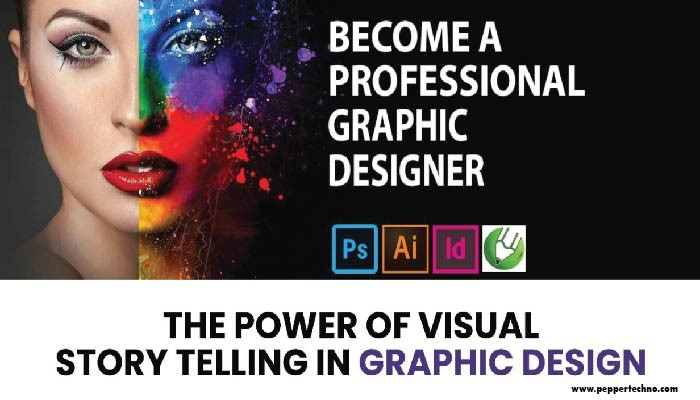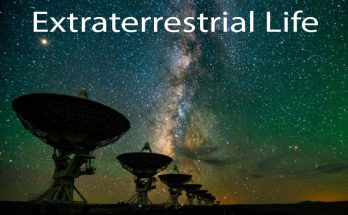Harnessing the Power of Graphic Design Software
You will learn about the Power of Graphic Design Software. Graphic design software has revolutionized the way designers create and manipulate visual elements. From digital illustration to photo editing and layout design, mastering graphic design software is essential for anyone looking to pursue a career in design or enhance their creative skills. This comprehensive guide explores the tools, techniques, and best practices for achieving mastery in graphic design software.

Understanding Graphic Design Software
Graphic design software encompasses a wide range of applications tailored to various design tasks, including image editing, vector illustration, page layout, and more. Understanding the capabilities and features of different graphic design software is the first step towards mastery.
1. Types of Graphic Design Software:
Vector Graphics Editors: Used for creating scalable graphics using mathematical equations. Examples include Adobe Illustrator, CorelDRAW, and Inkscape.
Raster Graphics Editors: Designed for editing and manipulating pixel-based images. Adobe Photoshop, GIMP, and Affinity Photo are popular choices.
Page Layout Software: Used for designing layouts for print or digital media. Adobe InDesign, QuarkXPress, and Scribus are commonly used.
Digital Painting Software: Ideal for creating digital illustrations and paintings. Adobe Fresco, Procreate, and Clip Studio Paint are widely used by digital artists.
2. Choosing the Right Software:
Consider your specific design needs and preferences when selecting graphic design software.
Evaluate factors such as features, ease of use, compatibility, and cost to determine the best fit for your workflow.
Essential Tools and Techniques
To master graphic design software effectively, it’s essential to familiarize yourself with the core tools and techniques used in the design process. Each software application has its own set of tools and features, but there are common elements that apply across different platforms.
1. Understanding Layers and Objects:
Learn how to work with layers and objects to organize and manipulate elements within your designs.
Understand concepts such as layer blending modes, opacity, and layer masks to achieve complex effects and compositions.
2. Selection and Transformation:
Master selection tools to isolate and manipulate specific parts of your design.
Explore transformation tools like scale, rotate, skew, and distort to modify objects and shapes with precision.
3. Color Theory and Management:
Gain a solid understanding of color theory, including concepts such as hue, saturation, and brightness.
Learn how to create and manage color swatches, gradients, and color profiles within your design software.
4. Typography and Text Effects:
Explore typography principles and learn how to choose and pair fonts effectively.
Experiment with text effects such as kerning, tracking, leading, and text warp to enhance your typography.
Advanced Techniques for Graphic Designers
Achieving mastery in graphic design software goes beyond basic tools and techniques. It involves delving into advanced features and workflows to push the boundaries of creativity and productivity.
1. Working with Masks and Clipping Paths:
Master the use of layer masks and clipping paths to create complex compositions and effects.
Explore non-destructive editing techniques to maintain flexibility and editability in your designs.
2. Advanced Image Editing and Retouching:
Learn advanced retouching techniques for photo manipulation and enhancement.
Experiment with adjustment layers, filters, and blending modes to achieve professional-grade results.
3. Vector Illustration and Drawing:
Develop your skills in vector illustration by mastering pen tools, bezier curves, and shape manipulation.
Explore techniques for creating complex vector artwork, including icons, logos, and illustrations.
4. Print and Digital Publishing Workflows:
- Familiarize yourself with print and digital publishing workflows, including document setup, preflighting, and output.
- Understand the differences between print and digital design requirements and optimize your designs accordingly.
Best Practices for Graphic Design Software Mastery
To truly master graphic design software, it’s essential to adopt best practices that optimize your workflow, enhance your creativity, and improve your efficiency as a designer.
1. Practice Regularly:
Dedicate time to practice and experiment with different tools and techniques within your chosen software.
Create personal projects or challenges to push your skills and explore new creative possibilities.
2. Learn from Tutorials and Resources:
- Take advantage of online tutorials, courses, and resources to expand your knowledge and skills.
- Follow industry experts and participate in online communities to stay updated on the latest trends and techniques.
3. Seek Feedback and Collaboration:
- Share your work with peers, mentors, or online communities to receive constructive feedback and critique.
- Collaborate with other designers on projects to learn from their perspectives and approaches.
4. Stay Updated with Software Updates:
- Keep your graphic design software up to date to access new features, improvements, and bug fixes.
- Take advantage of software updates to streamline your workflow and explore new creative possibilities.
Conclusion
Graphic design software empowers designers to unleash their creativity, communicate ideas effectively, and create impactful visual experiences. By understanding the evolution of graphic design software, unlocking creativity, exploring practical applications, and adopting best practices, designers can harness the full power of graphic design software to achieve their creative goals and make a meaningful impact in the digital world. Whether you’re a seasoned professional or an aspiring designer, embracing the potential of graphic design software is essential for success in today’s design landscape.